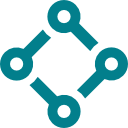Diver and ROV video solutions for the 21st century
BENEFITS OF CHOOSING NETMC MARINE VIDEO PRODUCTS
No recurring licence fee
Free support
Single and multi channel DVRS
Supports SD-CV, HD-SDI, RTSP-IP & HDMI inputs
NETmc Marine IP Cameras enable HD video over copper
Supports most popular 3rd party survey and inspection software
Continuous R&D program with easy upgrade path
Latest Updates
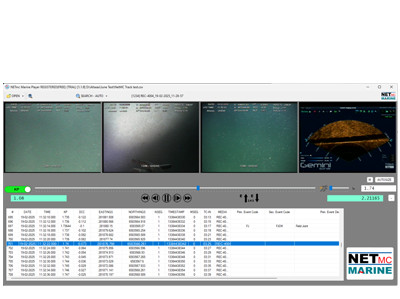
Pipeline Inspection Plug-ins and Apps
Tired of messing about integrating digital video files to a third party player? Is it a headache editing survey data to aid video searching? Fret no longer as NETmc Marine has recently developed a suite of pipeline specific applications just for customers like you. Read more below.
View product
Transcoding and Back-up Plug-ins
Having problems generating large volumes of HD Video files and struggling to send them from a remote location to a base over a link.Our developers have come up with a solution which includes a back-up of the original data and ensures that no data is lost during the process; or highlights any loss that might have occurred if someone has accidentally deleted files. Read on below.
View product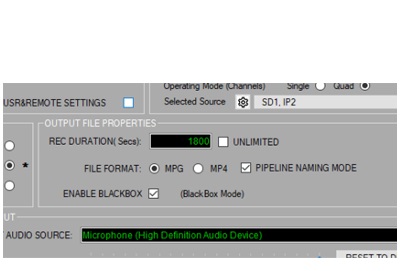
BlackBox as pipeline backup
Have you ever performed an ROV pipeline inspection only to realise the DVR was not turned on? Although the NETmc Marine DVR can be automatically started by survey software sometimes things do not go to plan and so you find you are left without any video. Read below how the NETmc Marine Black Box can come to your rescue.
View product
Multi-channel HD-IP/twisted pair DVCi-P pipeline camera system
Part of our DVCi range of underwater cameras. The Low logistics DVCiP HD Pipeline inspection camera system utliises a single Ethernet or twisted pair to transmit time synchronised images from up to four HD 720P cameras to a NETmc Marine DVR, controlled by 3rd party survey software.
View product